Checkout
This section describes how Checkout can be used to simplify Merchant integration to a single call. With Checkout, multiple calls such as PIN, Header Enrichment and Subscription are replaced with a single call to Checkout.
Checkout helps Merchants to go live quicker and improves conversion rates with:
- Quicker integration and testing as there is only one API call
- Confirmation screens hosted by SLA Digital with display times are significantly faster, reducing customer wait times and drop-off rates
- Customizable confirmation screens with background images give seamless end-user experiences from banner to successful subscription
For details of request and response parameters please consult the API Reference.
For queries please contact [email protected]
All HTTP request parameters should be passed in URL Query String - query_params.
Checkout process
The operation of Checkout flow varies according to the permitted flows for a service. Flow requirements should be discussed with SLA Digital in the initial service creation stage.
Checkout supports:
- PIN Flow (or OTP)
- Header Enrichment (HE)
- Two Click
- Civil ID Check (Zain Kuwait)
For example if a customer MSISDN is not found using HE then Checkout Flow will automatically prompt for the MSISDN.
PIN Flow
The following screenshots show the Checkout PIN Flow screens. A landing page will be hosted on the Merchant’s side before the subscription or purchase is confirmed on the below pages and redirected back to the Merchant’s service or confirmation page.
An SMS message is sent by SLA Digital to the customer to confirm the subscription or purchase.

Header Enrichment with PIN
The following screenshot shows the Header Enrichment with PIN Flow on checkout. A landing page will be hosted on the Merchant’s side before the subscription is confirmed on the below screen.
The user is then redirected back to the Merchant’s confirmation or service page and a confirmation SMS is sent to the customer by SLA Digital.
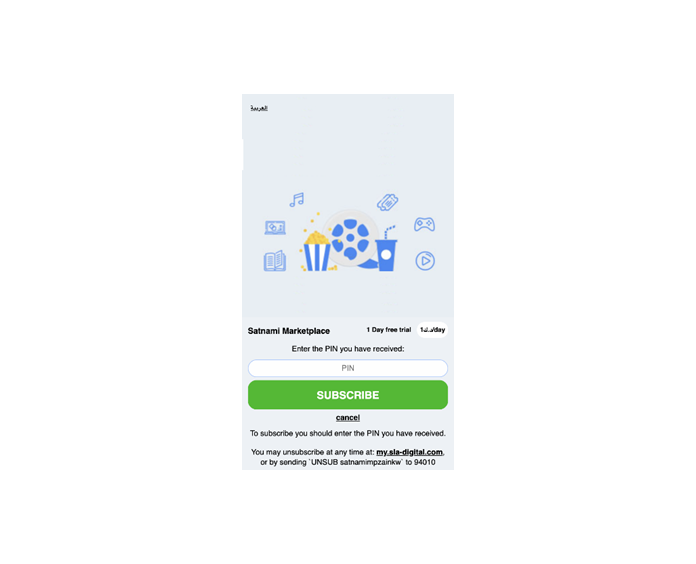
Two Click Flow
The following screenshot shows the Two Click screen on checkout. A landing page will be hosted on the Merchant’s side before the subscription is confirmed on the below screen.
The user is then redirected back to the Merchant’s confirmation or service page and a confirmation SMS is sent to the customer by SLA Digital.
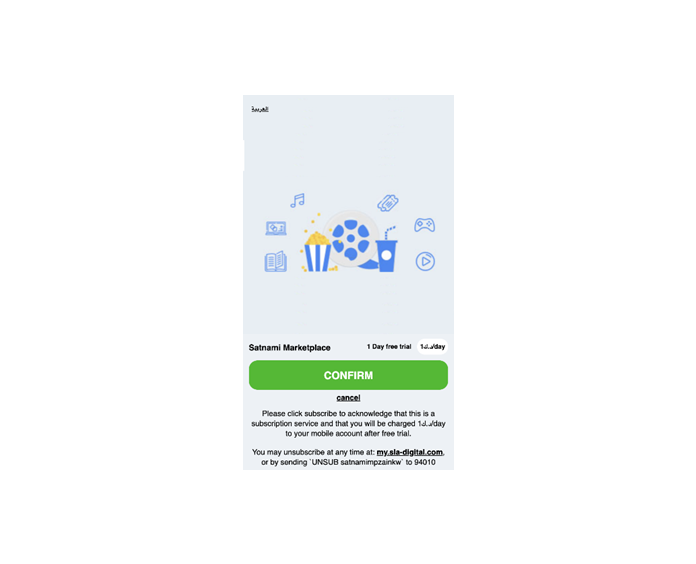
Upload a background image
SLA will host the following screens:
- Get PIN
- Get MSISDN
- Subscription Confirmation
The Merchant has the option to upload a background image (in png format) which will be displayed on the above screens. The get PIN screen with a background image would look like:
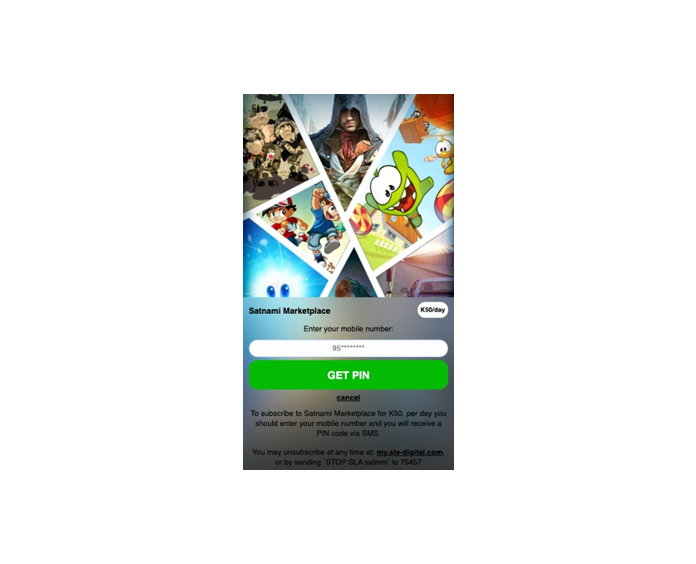
Required dimensions:
- Width 600px - 700px
- Height 1130px
Please note that images must be less than 100k as any larger may fail during upload.
If an image is not provided, then the default screens are used as seen in the flows above.
API calls for Checkout
See details in Doc.
For Telenor, Axiata and UK the correlator is mandatory:
Checkout is available in the sandbox environment.
Migrating existing services to Checkout
If you have an existing service which you wish to migrate to the Checkout Flow then here are suggested steps:
- Upload a background image as described in section 4 using our Alacrity
portal - Remove unneeded API calls for:
- Replace the above calls with a checkout re-direct
- For Zain
- For other operators
- Update your subscription create call to use the Token returned by the checkout re-direct
The SMS API used to send a welcome SMS is not impacted. The unsubscribe process which uses the Delete API call is not impacted (except for non-Zain operators who will need to use the Token in the Delete API call).
Updated 3 months ago
