The Alacrity Portal - getting started
A Merchant must define the services they wish to integrate using the Alacrity Portal.
Registration
The SLA Digital Integration team shall send an invite to allow a merchant to create an Alacrity Portal account.
An Alacrity Portal account shall allow you to create and manage multiple Merchants and/or services.
Once you have received your invite follow the instructions to create a user account and provide your company information.
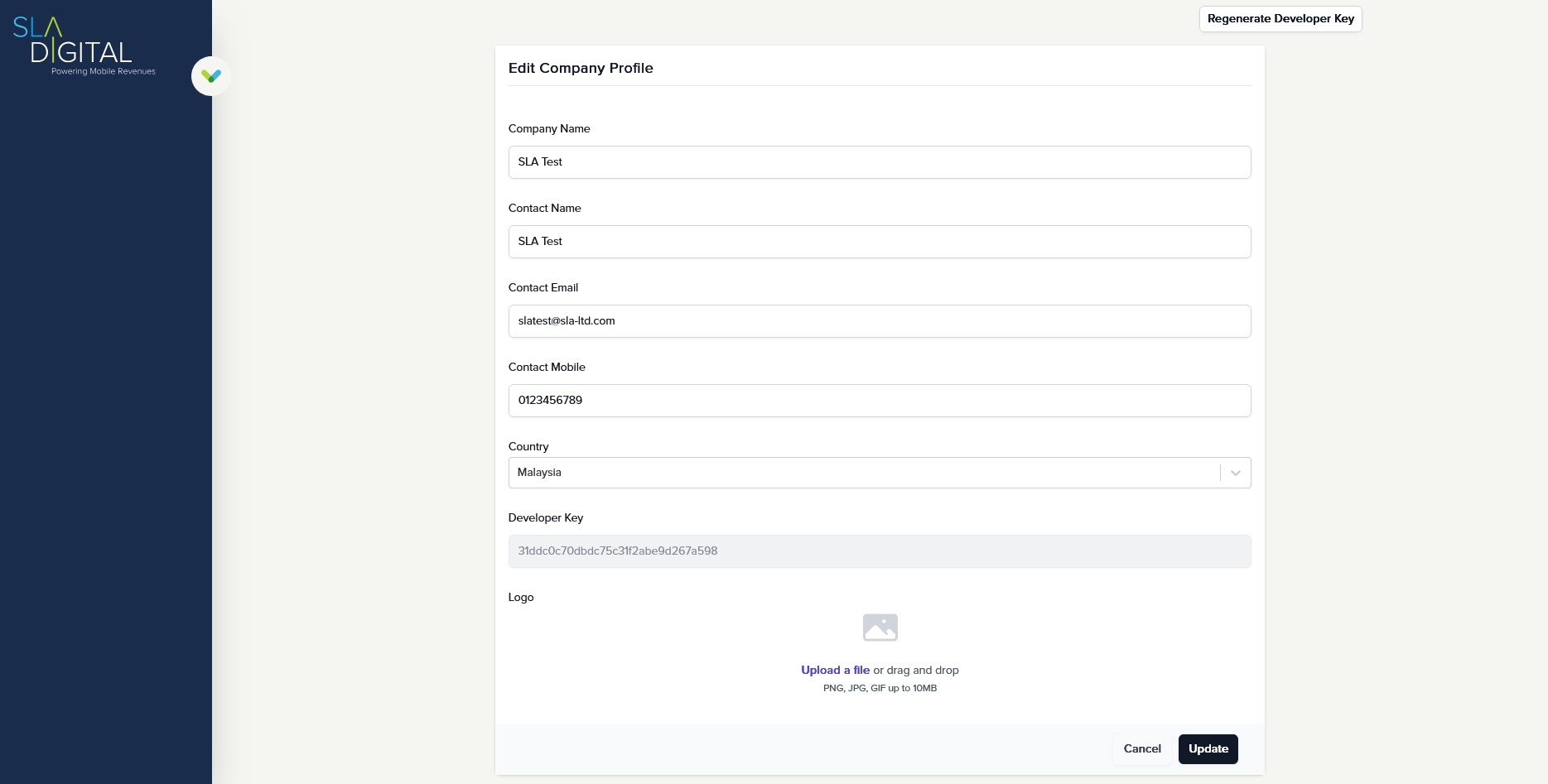
From the dashboard you can access all of the functionality you require from creating services to configuring security to viewing reports on your service performance.
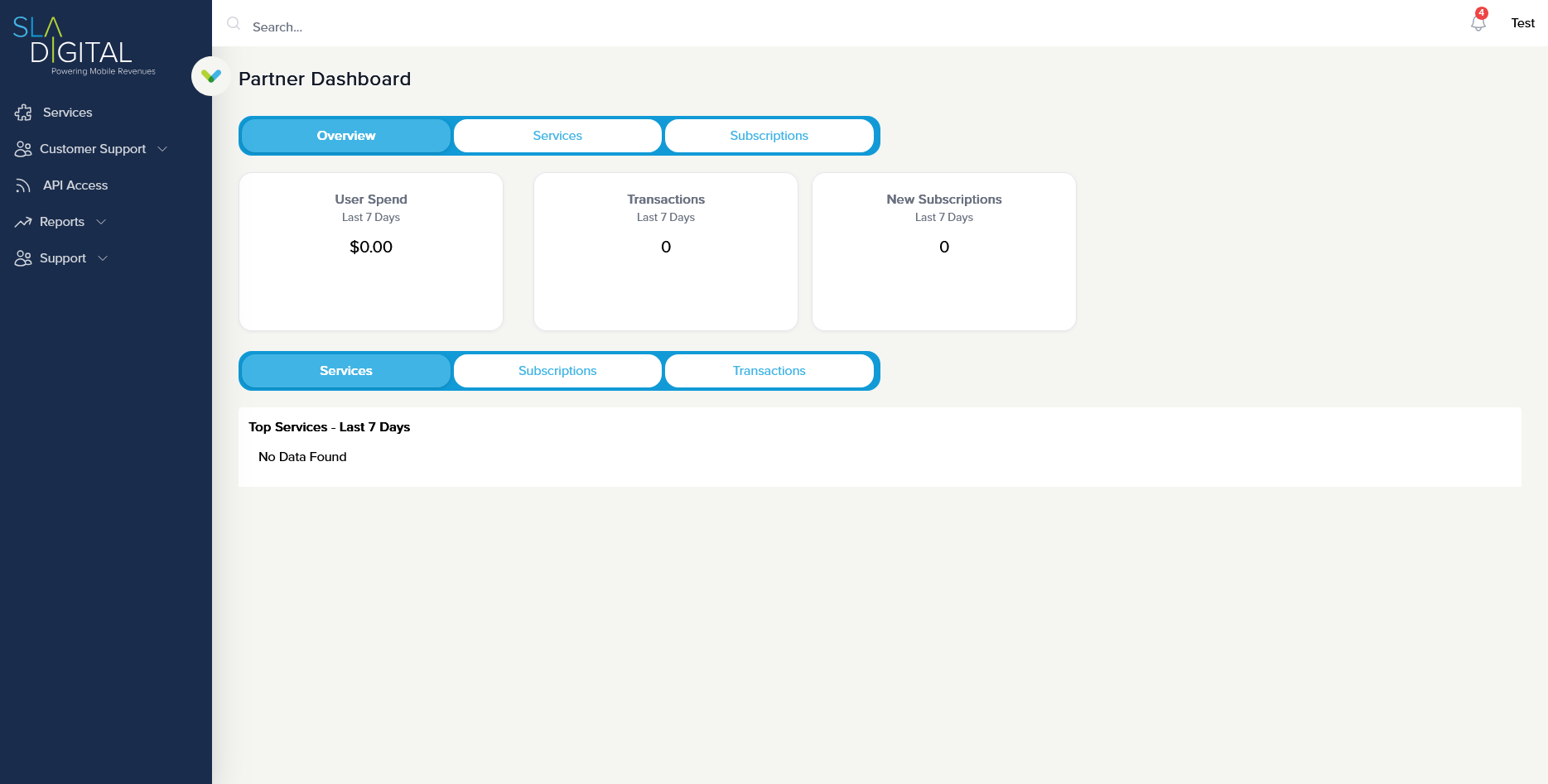
Create Service
- Log in to Alacrity with your username and password at www.sla-alacrity.com
- Go to Services and select Add in the right hand corner
- Fill in the form and submit.
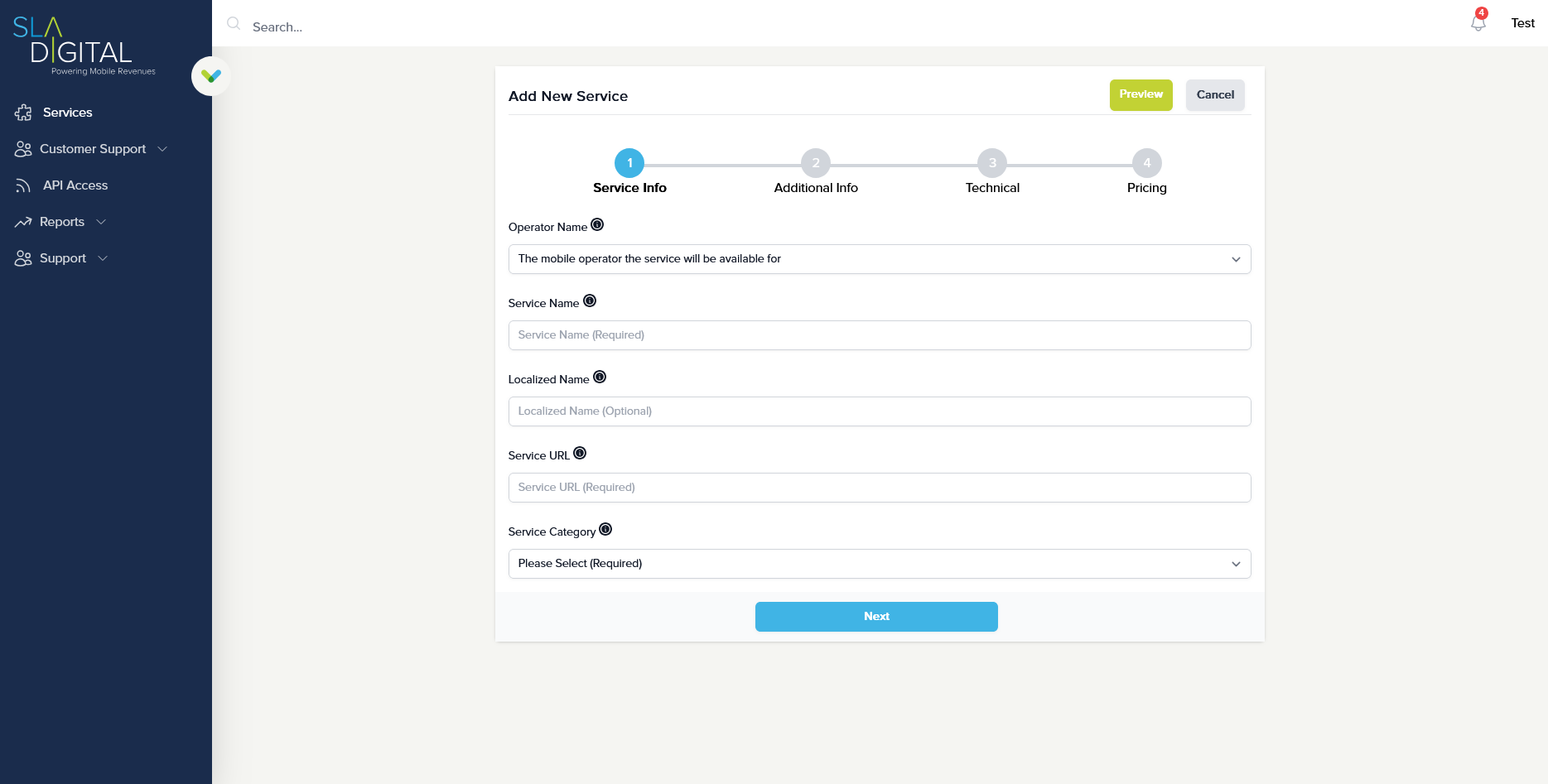
InfoIf your service does not have a free trial then if during subscription creation the charge attempt fails (say insufficient balance) then the subscription is NOT created. This means that subsequent attempts to charge the user later do not occur. If the service has a free trial then a subscription is created and the user is part of the renewal re-charge process.
- Your uploaded service will be approved or rejected by the respective Operator.
- Prior to getting a service approved, you can test your service in the Sandbox environment only.
- After receiving service approval you will be able to test your service in other environments.
- Each service is assigned a unique campaign id which will be used in many API calls. For example: 'campaign:2c16ac357652ee7d93d2cfce3f959dfccfa758ca`
- As a merchant, you will also have a merchant id which is required in most API calls. For example: 'partner:00ow34-al6g67-12o6hh-00ff66&`
You should also upload a background image for your service using the Edit Artwork button on your service screen.
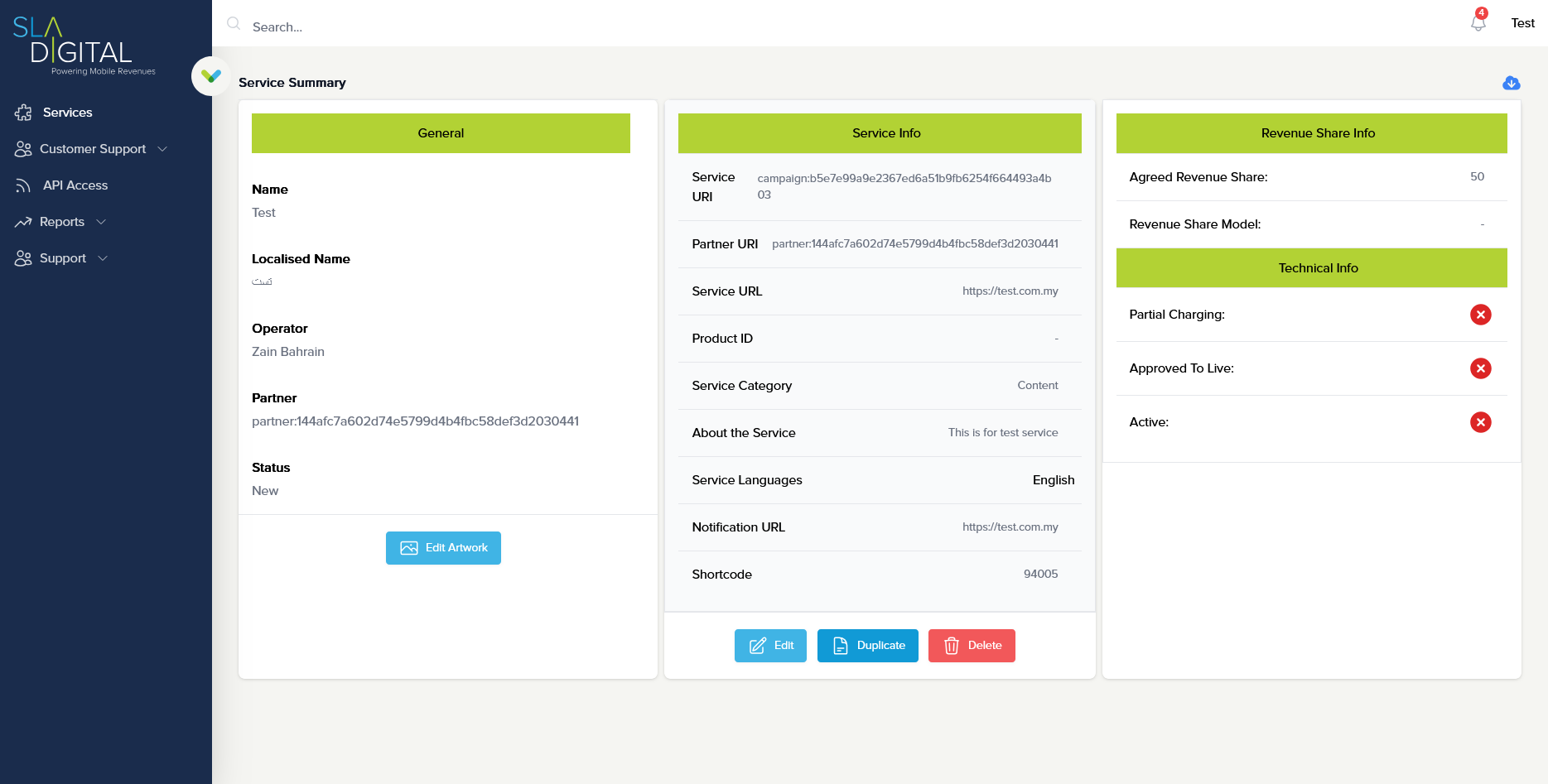
API Access
Alacrity uses Basic Authentication to allow access to the API. Your API Credentials (username / password) can be generated from the Alacrity Portal:
- Go to API Access tab and select Add Username on the environment you wish to provide authentication.
- Please keep a note of your password.
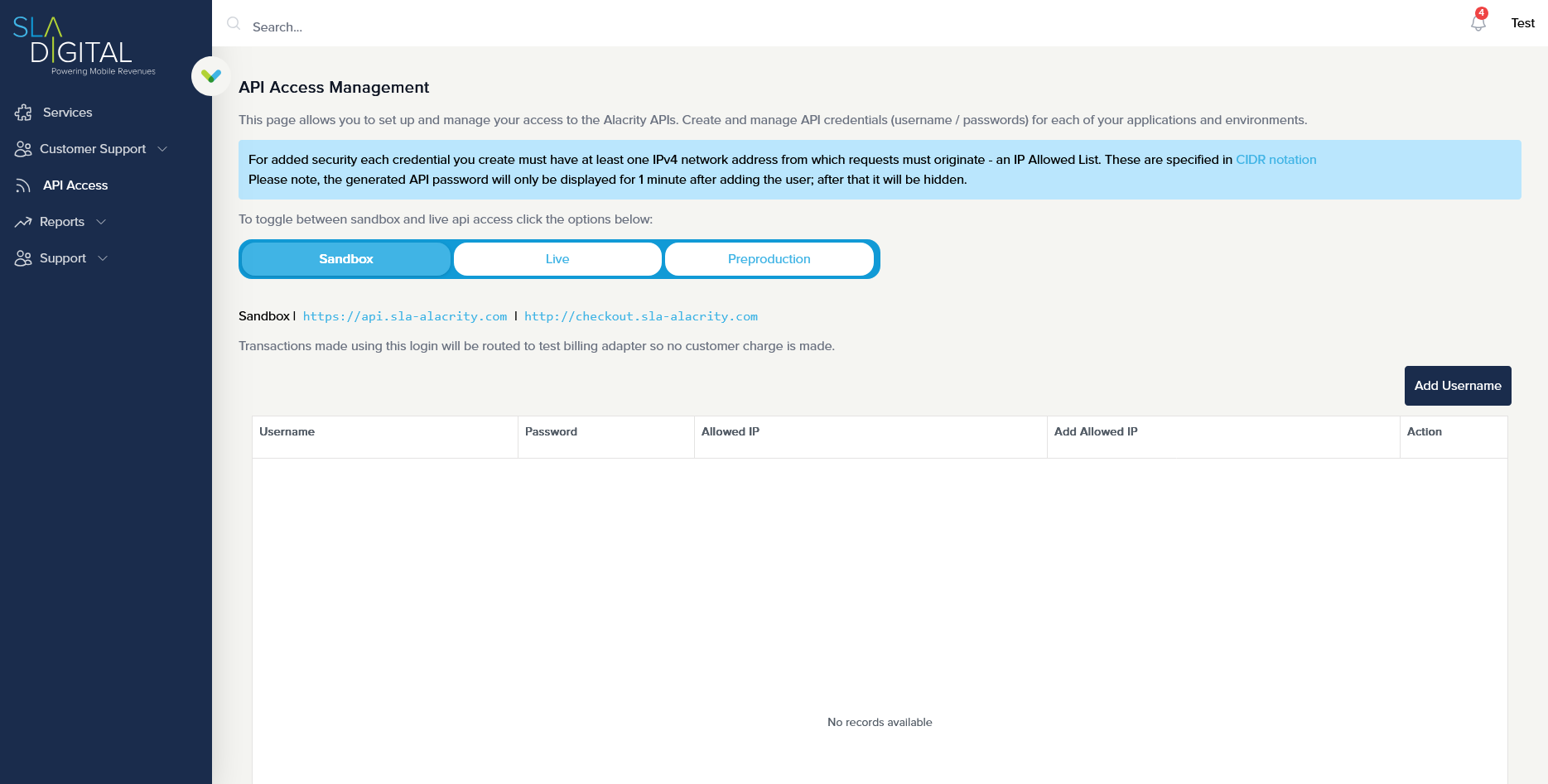
Environments
The API has two accessible environments. You can create API credentials for each.
Sandbox
Requests made within the Sandbox are not connected to any mobile operator's billing system and therefore incur no costs.
Live
Requests made within the live environment will have access to the mobile operator's end users.
Preproduction
Requests made within the prepoduction environment are connected to mobile operator's staging environment. This environment is available only for specific operators.
WarningPlease note you cannot switch between environments, you must use the appropriate credentials for each environment.
IP Whitelisting
In addition to Basic Authentication, your server IP addresses must be whitelisted. This can be done via the Alacrity Portal from the screen above.
CIDR IP addresses are used Examples:
120.55.23.13/32 (for a single network address)120.55.23.13/25 (for 128 network addresses)
InfoPlease note that the IP addresses should be added using CIDR notation.
Authentication
You should use HTTP Basic Authentication to verify your identity via the API.
To use Basic Authentication with the Alacrity API, simply perform the following steps:
- Build a string of the form
username:password - Encode the string to Base64 format
- Include the encoded string in all API requests to the server in a header that looks like the following:
For example, the string `fred:fred` encodes to `ZnJlZDpmcmVk` in base64, in
this case your HTTP Header will be:
Authorization: Basic ZnJlZDpmcmVk
InfoPlease note that your API credentials are not the same as the credentials you use to log in to the Alacrity portal. You must obtain your API credentials separately
via API Access on the Alacrity Portal.
Updated 3 months ago
